![]()
Planning a social media strategy can be hard work, especially when you work as part of a team or when you need to run every decision by a manager or client. You need to come up with new ideas consistently, collaborate with others when deciding what to publish, create targeted social media campaigns, and publish new content on a regular basis.
So, how can you do all of that as efficiently as possible? How can you collaborate with others seamlessly and produce new and quality content on a consistent basis?
In this blog post, I’m going to show you how to plan and execute your social media strategy like a pro.
Start by putting together the basics of your social media strategy
What do you want to achieve with social media? Which platforms will you be using? Who are you targeting? Who will handle the social media on a daily basis?
These questions – and more – need to have a clear answer from the beginning.
Step 1: Social media goals
In order to put together a great social media strategy, start with your goals:
- What are your businesses’ goals? Consider these as you put together your social media goals, so that they reflect your overall business objectives
- Be as specific as possible – want more traffic, for example? Then set a specific objective like “increase Facebook traffic by 10% in 30 days”
- Once you’ve set a goal, ask yourself this: How does achieving this goal help the business achieve its objectives? If it doesn’t really help, then you need to change the goal
Step 2: Establish the basics
- What are your resources? I.e. overall budget, ads budget, manpower
Step 3: How will you achieve your goals?
Once you know what you want to achieve with social media, the question is – how will you reach those goals? Or in the other words,
- What types of updates will you post? i.e. images, videos, blog posts, third-party articles
- What influencers do you want to connect with?
- How frequently will you post updates?
- What types of updates do you need to post in order to achieve your goals? For example, if you wanted more traffic, then you’d need to share more blog posts and other links to your website. If you wanted more engagement, then you could hold a social media contest, post more questions and polls, and post more visual content
Step 4: Prioritize and assign tasks
If you work as part of a team and/or need to get approval on your strategy first, then you should start by setting up a clear social media workflow. This way, everyone knows exactly what they need to do and by when, which leaves little room for error. Not to mention, it saves time – no constant back-and-forth emails and messages, no last minute panicking because someone didn’t do what they were supposed to, and no confusion over who does what.
- Make a list of all the people who are involved in the social media marketing process, from those who create content to those who edit it and those who have to approve it before publishing or scheduling
- Make a list of all the tasks that need doing in order to execute your social media strategy
- Assign roles to each team member and manager; for example, some users could focus on content creation, others could be editors (so therefore can comment and make suggestions), and finally, those who need to approve an update. Plus, you can assign specific accounts to certain people so that everyone is very clear on what they have to do
- Use a tool to handle all social media planning and collaboration – otherwise, things can get very confusing, very fast. This way, when everyone knows where they can get the information they need, they will be much more productive. Use this space to plan all of your content, come up with new ideas, collaborate with your team and assign tasks, and finalize your social media strategy
- Only schedule and publish updates once approved by the appropriate parties (if that’s the case) – this way, you’ll avoid any social media blunders outright
Useful tools for planning your social media
ContentCal
ContentCal is a social media planning and collaboration tool built specifically for teams; that said, it has scheduling, management and analytics features as well. Here’s how you can use it to plan and execute your social media strategy:
- Add all of the team members (as well as any clients that need to approve content) and assign them roles (content creator, editor, approver, etc.);
![]()
- Create social media calendars as needed (for one/multiple social networks)
- Use the Pinboard to write down your social media content ideas and wait for others to see them and leave their comments and suggestions
- Drag and drop the best ideas in your calendar, upload your visuals, colour code your updates, and schedule them:
![]()
Plus, as I mentioned earlier, you can also use it to manage your social media (respond to comments/messages), as well as to monitor your social media results and adjust your strategy as you go along.
CoSchedule
CoSchedule is the perfect option for those who want to handle all marketing projects in one place. You can use it to:
- Collaborate with your team, jot down ideas, and hold all conversations in one place:
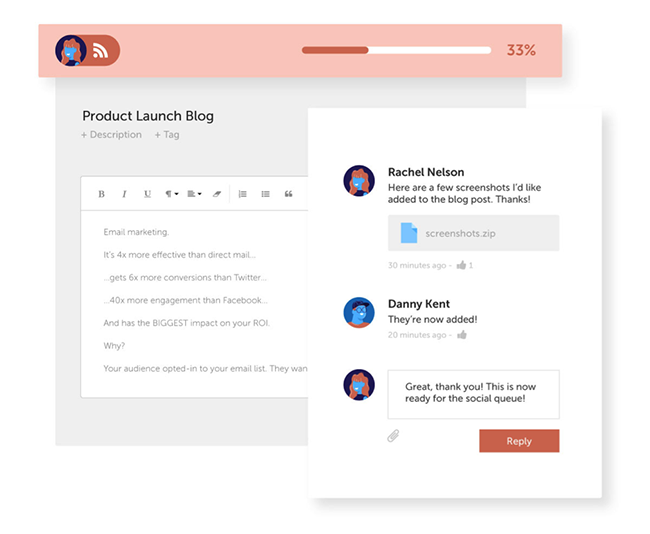
- Create project workflows and specific tasks to assign to each team member (including setting up roles for approving content)
- Plan your social media calendar in one place, and schedule and publish your updates once approved
Sprout Social
Sprout Social is a social media management tool with useful planning and collaboration features, such as:
- Adding team members and assigning them roles and tasks
- Create approval workflows to make sure everyone knows exactly what needs doing and to make sure any new content is approved
- Draft content ideas and submit them for review:
![]()
Use the social media calendar to schedule and publish your updates
Plus, you can also collaborate on managing your social media inbox, as well as to track what each team member is doing, in real time.
Trello
If you want to separate the planning and scheduling of your social media, Trello is a great option:
- Have your team create their own Trello accounts so that you can invite them to your boards
- Create boards for planning your social media calendar – build your own from scratch or use a ready-built template created by others; check Trello Inspiration where you can find numerous templates for marketers, like this digital posting schedule board:
![]()
- Use the board to write down your ideas and tag editors/approvers to check them before you can schedule or publish them (you can also upload media)
- Create task lists and checklists for each user so everyone knows what they need to do:
![]()
Once updates are approved, use a social media tool to actually schedule and publish your updates
Conclusion
The more organised you are when planning your social media calendar, the easier your job will be. Not to mention, it allows you to be more strategic with your updates and make sure that every update you post serves a purpose: to help you achieve your goals and ultimately, help you grow your business.